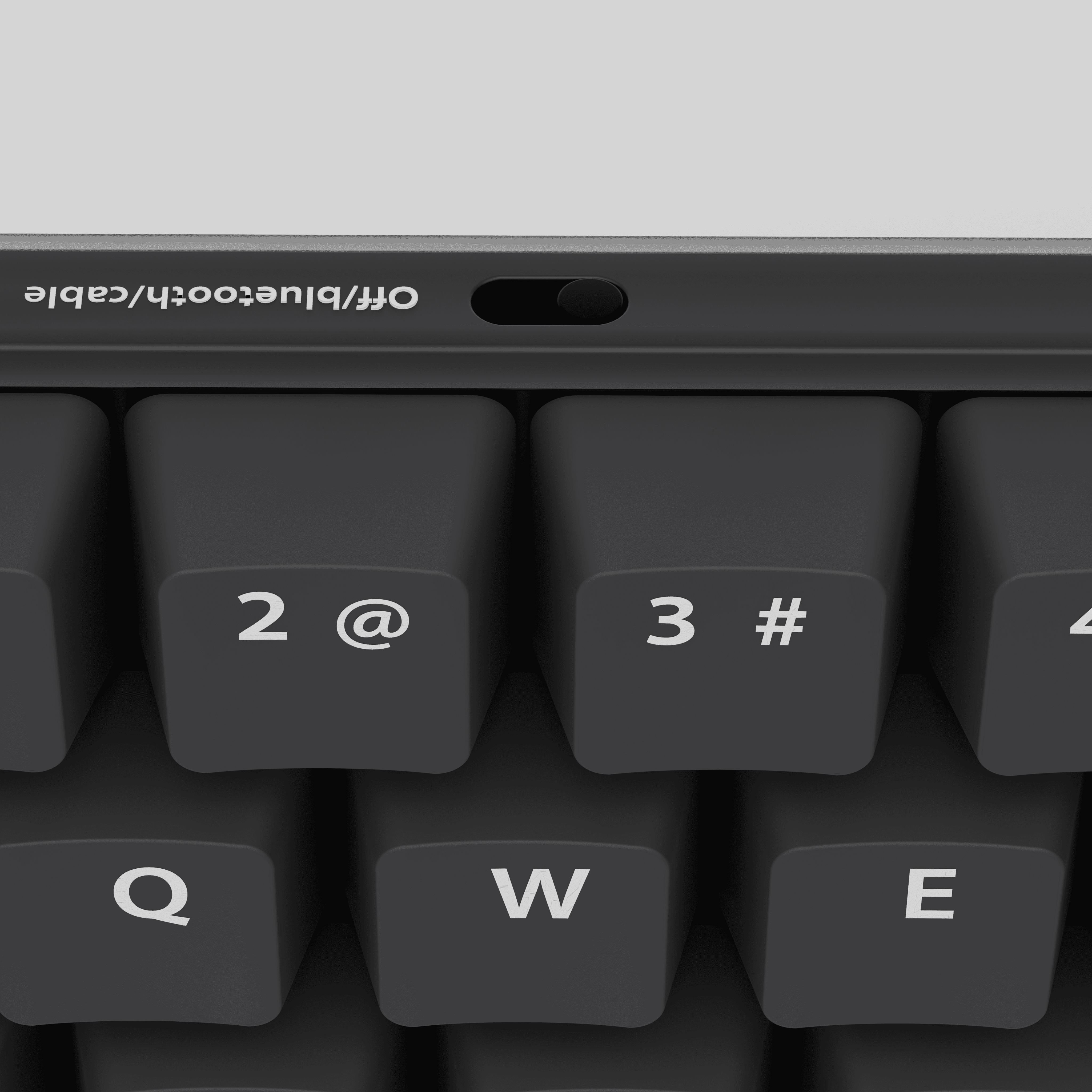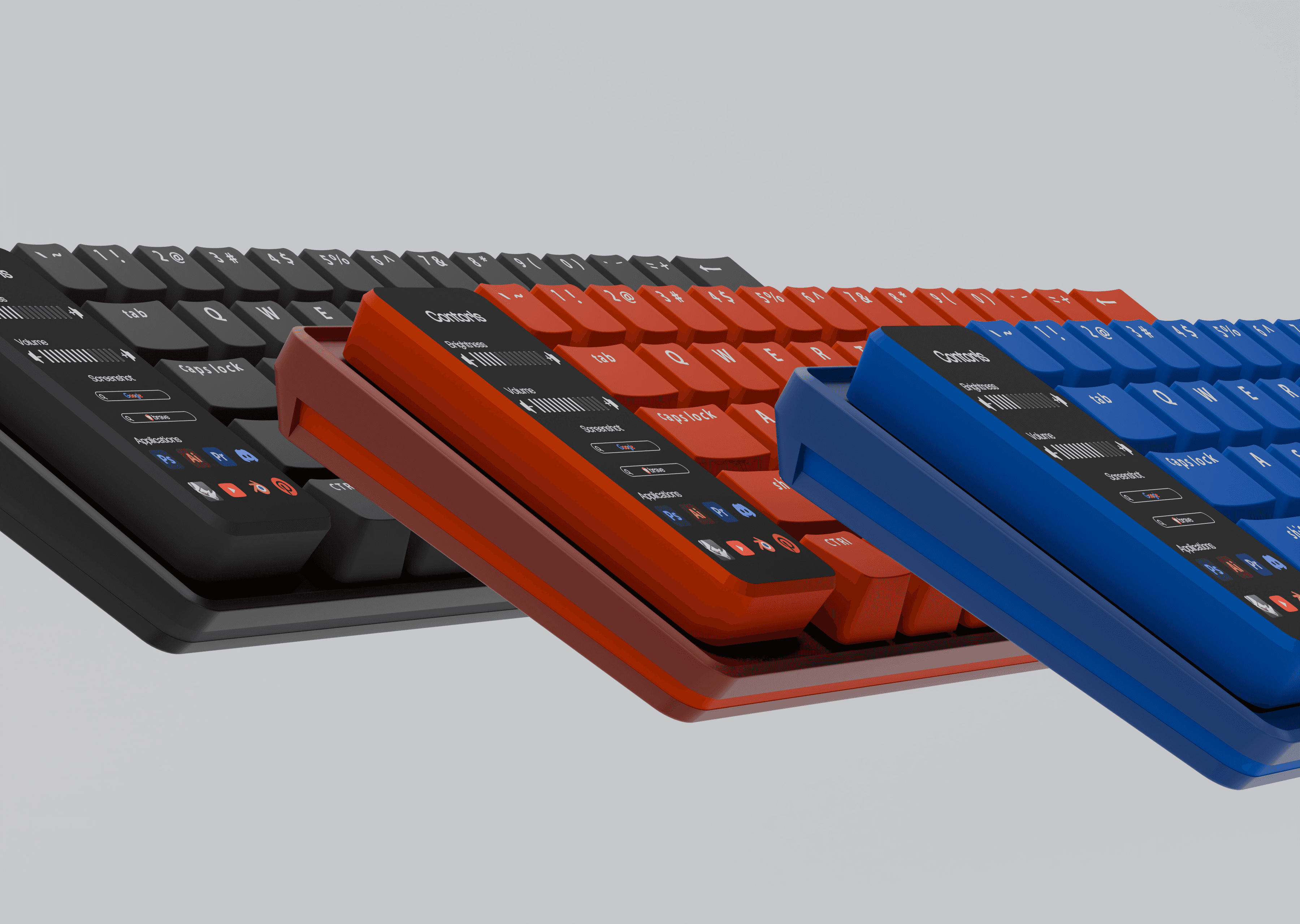The Smart Keyboard caters to users who require extensive typing. The integrated Touch Bar provides a convenient solution for rapid application access, eliminating the need to search for and click on apps using a mouse or touchpad. This concept originated from my personal experience of needing quick access to various applications but encountering navigation difficulties.
Problem
Constantly switching between mouse and keyboard disrupts workflow. Imagine designing – you're typing a concept, but to open a reference image or take a screenshot, you have to break focus and grab the mouse. The same goes for simple tasks like searching the web. Ideal design workflows rely heavily on keyboard shortcuts for tasks like these, allowing designers to stay in the zone and navigate between applications and functions with lightning speed. However, many shortcuts remain obscure, hindering adoption and leaving designers reliant on the mouse, slowing them down.
Solution
Unlike traditional keyboards limited to physical keys, the Smart Keyboard integrates a Touch Bar. This innovative feature offers a significant advantage for users unfamiliar with keyboard shortcuts. By placing navigation and application access directly on the keyboard, the Smart Keyboard simplifies workflows and enhances user experience, especially for those who prefer a more intuitive approach.